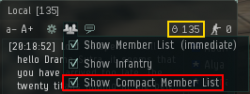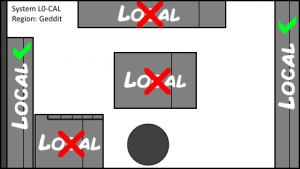User Tools
This is an old revision of the document!
Table of Contents
Overview
이브는 위험한 게임이고 게임안에서 주어진 리전에 있는 태양, 행성, 달의 숫자보다 더욱 많은 죽는 방법이 있습니다. 이하 기술되어지는 가이드 라인은 신규 및 기존 플레이어들에게 어떻게 하면 좀 더 성공적으로 이브 안의 Nullsec 에서 살아남을 수 있는 방법을 알려 드리려합니다.
Local
우선적으로 가장 중요한 것은 지역 대화창입니다. 대부분의 시간 동안 채팅은 무시할 수 있습니다만 채팅창 멤버리스트는 중요합니다.
그 이유는 다음 4가지 입니다.
- 성계내의 모든 사람이 보일 수 있도록 한다
- 창의 길이를 조절해서 시스템 내의 모든 것이 나타날 수 있도록 합니다.
- 이것은 클락장치 같은 은폐 모듈로도 속일 수 없는 창입니다.
- “채널내부에 캡슐러들” 로 채널창을 변경하면 많은 사람이 한꺼번에 들어오는 “local spikes” 상태를 쉽게 확인할 수 있다. (오른쪽 그림의 노란박스)
웜홀 공간은 이브내에서 특별한 경우로 제외되는 경우입니다. 왜 웜홀 공간이 위험한지를 알 수 있다. 웜홀에서는 로컬에 채팅을 쳐야만 로컬에 사람이 나타나게 됩니다. 이것은 웜홀에서 사는 사람에게 큰 단점입니다.
Setup
로컬을 잘 활용하기 위해서는 올바른 설정이 가장 중요합니다.
가장 먼저 해야할 일은 Local(이하 “로컬”) 창을 설정하는 것 입니다. :
- 당신이 열고 있는 다른 어떠한 채널로 부터 Local 채널이 접속 종료가 되었다면, 매시간 다시 채널에 접속할 수 있도록 해야합니다.
- 채팅 윈도우는 최대한 크게 합니다. 대부분의 플레이어들은 최대 크기로 하여 화면의 오른쪽 또는 왼쪽에 배치합니다. 매 시간 성계내의 모든 사람이 보일 수 있도록 하는 것입니다. 이것은 스크롤 없이 한번에 볼 수 있도록 하는 것입니다. 로컬채널의 위치에 좋고 나쁜 예시는 그림과 같습니다.
- 두번째, 당신의 Overview(이하 “오버뷰”)에서 올바른 아이콘 색깔이 보이도록 변경해야합니다. 이것은 다음을 Unfucking your Overview 참조합니다. 만약 정확하게 설정이 되었다면 친구는 파란색과 녹색, 중립은 회색 또는 흰색, 적은 오렌지색과 빨간색으로 보이게 됩니다. 이것은 빠르게 로컬에서 색이 변경되므로 얼마나 많은 적들의 위험이 발생하게 되었는지를 확인할 수 있게 하는 것입니다.
Tips
- 구성원 목록에서 사람을 선택하고 Ctrl+A를 클릭하여 현재 있는 시스템의 새 캐릭터를 추적합니다. 이렇게 하면 로컬의 모든 사용자가 선택되어 새 사용자가 선택되지 않았기 때문에 쉽게 찾을 수 있습니다.
- 외부 웹사이트에서 Corp과 중립의 킬보드를 찾아보십시오. 그것은 당신이 그들이 비행 할 가능성이 있는 우주선과 그들이 당신의 시스템에서 무엇을 할 계획인지 추측 할 수 있게 합니다. 예를 들어 그 사람이 PL을 위해 cyno를 열어주었다는 것을 알 수 있습니다.
- 같은 기업 또는 같은 동맹에 같은 이름을 가지고 케릭터가 있는 경우 함께 일할 가능성이 큽니다. 중립자 하나가 당신의 죽음이 될 수 있지만 함대는 훨씬 더 위험합니다. 조심하세요.
- 채팅에 너무 많은 관심을 기울이지 마십시오. 사람들이 귀하를 개인 채팅에 초대하거나 현지에서 질문하여 주의를 분산시키려고 할 수 있습니다.
Directional Scanner
- 두번째로 중요한 것은 당신이 가지고 있는 Directional Scan이다. 디렉 스캔은 당신에게 360° 방향으로 최대 거리 14.3 AU에 대한 것들의 사물에 대한 정보를 제공하게 됩니다. 14.3AU를 거리로 환산하면 2,139,249,551km (미친 거리!). 이것을 항상 자료를 제공할 수 있습니다. 그래서 당신이 Directional scanner(이하 “디스캔”)이 필요할 때 별도의 조작이 없이 사용할 수 있습니다. 또한 디스캔 핫 키로는(초기값 “V”)로 열수 있고 이 창은 열자마자 바로 스캔을 돌리게 됩니다.
- 이것을 방어적(클락 모듈을 사용하지 않은 적의 배를 확인할 수 있고 게이트의 캠핑 상태를 알 수 있습니다.)과 공격적(어노말리를 스캔하고, 문 근처를 확인하며, 그 외의 여러가지것들을 확인할 수 있다.)으로 사용할 수 있습니다.
- 오버뷰 프리셋(오른쪽 이미지의 녹색 표시)을 이용하여 기본 상황(블루 표시)을 확인할 수 있습니다.
Intel
- Intelligence*, 줄여서 인텔이라고 부르고 이러한 인텔은 좋은 툴이다, 그렇지만 다른 것들이 잘 작동되어진다는 조건이 있다. 여기서 다른 것들이란 다른 파일럿들이 채널에서 좋은 활동을 지속적으로 수행해주어야 한다는데 있다.
- 일텔 챗이라고 알려진 중요한 것은 이브내에서 굉장하게 중요한 몇가지 중 하나이다. 인텔 채널에 중요하지 않은 것들을 언급한다면 다른 사람의 분노를 유발할 수 있고 최악의 경우에는 채널에서 방출될 수도 있으므로 주의 하여야 한다.(나쁜 행동이다.)
- 일부 사람들은 인텔채팅 채널을 별도의 창으로 분리해서 사용한다. 그러나 창을 겹쳐서 사용하는 경우도 있는데 이러한 경우 당신이 해당 채널에 중요도를 인지하는 것이 좋다.
Utilities with ESI Data
- 포함된 the utilities page 유틸리티 페이지 웹 사이트와 프로그램은 현재 당신의 ESI함선과 팟 킬, 래팅 킬 등의 당신 주변의 여러 데이터를 을 포함하여 알려주는 것들이다.
Travel
- 오토파일럿을 사용한 장거리 여행을 하는 것을 사용하고 싶지만, 이것은 널섹에서 매우 높은 위험성을 가진다. 당신은 99.9% 사낭할 것이기 때문에 당신은 게이트 캠핑을 만나지 않도록 AFK(Away Form Keybord)를 하지 않도록 한다.(물론 20km 워프는 문제가 된다.)
Dangers
Camps
- 우리 모두는 이러한 길막음 전략을 잘 알고 있다. 널색에서 게이트 캡프는 몇명의 플레이어와, 앵커링 버블 그리고 버블 등을 이용하여 게이트 캠프 그리고 헤비 인터딕터등을 이용하여 수행할 수 있다. (2 종류의 함선과 버블에 관한 기술적인 차이점을 배울 수 있도록 한다.) 버블이 있고 없다는 것에 대한 차이점과 이러한 캠핑에 대한 함선의 종류와 반격을 위한 방법도 알도록 해야 한다.
Bubbles
- 버블은 역장을 형성하며 워프 디스트럽터 영향을 만들게 되는 영역을 형성하게 되며 인터딕션 프로브 (“dictor bubbles”) 또는 헤비인터딕 함선에 의한 역장 (“hictor bubbles”)이다. 이것들은 버블 반경 내의 모든 함선에게 워프 드라이브 작동을 중단시기고 이러한 것은 대규모 함선전과 널섹 게이트 캠핑에서 함정으로 주로 사용된다.
Scramblers
- 워프 디스트럽터와 달리 워프 스크램블 워프 스크램블 은 마이크로 워프 드라이브, 마이크로 점프 드라이브 그리고 마이크로 점프 필드 제너레이터를 영향 범위 내에서 무력화 시킨다. 마이크로 워프 드라이브를 이용하여 게이트로 달려가는 함선의 속력을 확실하게 줄이게 합니다.
Webifier
스테이시 웹 스테이시 웹 은 확실하게 목표함선의 속도를 줄일 수 있습니다. 게이트로 되돌아가는 것을 매우 어렵게 만든다. 확실하게 목표물의 워프를 막기 위한 디스트럽터/스크램블이 없다면 실질적으로 목표함선의 얼라인 및 이동 속도를 줄일 수 있다.
Support
Cloaking Devices
코버트 옵스 클로킹 디바이스는 클락 상태로 함선이 워프 할 수 있습니다. 비 코보트 클로킹 디바이스는 게이트 캠프를 피하기 위해서 MWD+Cloak 트릭을 사용한다. http://wiki.eveuniversity.org/Cloak_Trick. 주변이 안전해지면서 안전하게 워프할 수 있는데 유용합니다. cloaking
Afterburners
Slower velocity than MWDs, but easier fitting requirements and not shut down by warp scrams. There are also some ships that can fit an oversized AB. The **afterburner* skill and its related support skill, Fuel Conservation, significantly increase speed and reduce capacitor use.
Microwarp drives
Gives your ship a significant speed boost, but can use a lot of capacitor. Also can be shut down by warp scramblers and scripted warp disruption field generators. On smaller ships, *MWDs* will increase your time to warp. Related skills: Acceleration Control, High-Speed Maneuvering.
Warp Core Stabilizers
They give your ship a bonus of resistance to warp scramblers and disruptions. They will help you warp off if your attacker doesn't have powerful scramblers and disruptions. They will not help you with bubbles. The trade off is that your ship will take longer to lock its targets.
Tactical Bookmarks
Essential for traveling around null-sec, *tactical BMs* can be the difference between arriving safely at your destination or dying in a fire. You can make them yourself (time-consuming), or you can check out the pre-made packs that several people have for sale on our forums.
How to make a safe spot and bookmarks
- Safe spot* is a point in space that is not on any grid that be accessed through the regular overview. You can make as many personal safe spots on a system as you want or need. They are useful to hide from your enemy or as a safe location to re-fit your ship or scan anomalies and signatures.
- Many people have safe spots within 14AU the gates, so you can use your directional scanner to keep an eye on who is coming and going on the system.
- They are very easy to make following these steps.
- Once you enter the system press ctrl+B. This will open the “add bookmark” dialog.
- Warp to the sun with the “add bookmark” dialog open.
- Mid warp (you can see the distance from your destination on screen) hit save, you can press enter or the submit button. It is important to note that the location will saved where you hit the submit location button and not where you open the dialog box.
- Congratulations! you have just made a safe spot.
- Access your safe spot through the “people and places” menu. In that menu you will find three categories, contacts, agents and places.
In the “places” categories, it should be listed as “spot in the your system solar system”. You will want to rename that to something meaningful because during your eve career you will make hundreds of this spots around several systems. Naming this spot, Safe 1 will work fine. To do that you can right click on that location and hit “edit/view location”. This will open the dialog once again, you can rename the location, add notes and put it in a sub-folder to keep them organized.
- Keep your bookmark organized. Create sub-folder by region or constellation, everyone has its way, but you want to be able to find your bookmarks fast.
- Rename your bookmarks to something meaningful. “Safe 1”, “Safe 2”, will work, But better yet, “Safe 1. 10 AU from TVN-FM gate” this will let you navigate and keep eyes on your exits while being safe.
- Create a bookmark 150km (the minimum warp distance) from gates. You can warp at 100 form a gate a burn to 150km and make a safe. This way you can warp to this spot, take a look at the gate, see if its camped, bubbled, and make an informed decision.
- Have your “People and places” menu open at all time. with you bookmarks visible (hit the small “eye” in there) and ordered by ump distance. This way, your bookmarks in system will be listed on top of everything and highlighted in green. Useful, eh?
Once you learn to navigate through bookmarks and safes, your survival rate will increase notably, especially if you're mining or exploring.
Perches
*Perches* are BMs that are over 150km from your destination that allow you to scout it out before committing. These allow you to warp 150km+ above a gate or station to see if it's camped, then warp down to it to continue on your journey. Perches can also be used to avoid gate bubbles so that you don't have to slowboat to a gate.
Corp Bookmarks
Depending on the size/proactiveness of your Corporation, you may see tactical bookmarks already in existence for commonly traveled systems & stations. Simply right-click in space to see any available BMs. You can add corp BMs, but can only edit them if you have the “Communications Officer” role for your corp. Alliance BMs do not exist at this time.
Grid
- With the January 2016 patch, grid size was massively increased, from 250km to 8,000km. This has caused many off-grid, insta-undock, and safe spot BMs to now be on grid.
Stations
Docking & Undocking
- Station docking radii vary greatly. Some stations you can undock and still remain in docking range for several km, yet on others you will be out of docking range almost immediately upon undock. This can be a problem when undocking around hostiles, as you can be bumped, webbed, or blapped before you are able to get back within docking range. Creating instant-undock BMs (or using corp BMs) can ensure you can escape a non-bubbled station camp. Insta-undocks must be over 150km away from and within a straight line of the undock. Your ship will instantly warp before the enemy can target you, and then you can safely warp off. Insta-undocks can also be used for scouting on the way to the station.
- Warning: for popular stations, enemies WILL have the location of the corp BMs, so warp to them at range or use your own when there are hostiles in system.
- The docking radius for a station varies depending on its physical model. It is possible to exit warp yet still be several km from docking, which can result in you getting blapped by enemies camping the station. In order to prevent this, create a BM (or use your corp BM) that is at 0km and well within the docking radius (but not inside the physical model, which could cause a bad bump). Now you can warp to the station at 0km every time, and safely spam dock.