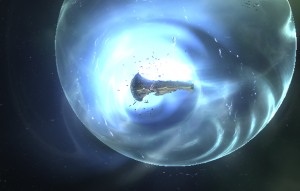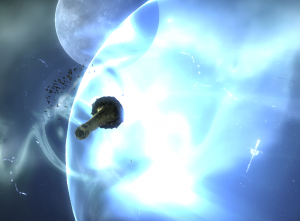User Tools
This is an old revision of the document!
Table of Contents
Titan Bridge
Overview
A titan class super-capital has the ability to use a Jump Portal Generator I, which allows them to bridge people between solar systems similar to how jump bridges work or how capital ships use jump drives, allowing a fleet to quickly move over a vast distance (up to 7ly).
How To Be Bridged
When you are in a fleet where a titan bridge will be used, you must be in the same fleet as the Titan, and within 2500m of the titan when it activates its bridge. When it activates its bridge, a blue aura surrounds the titan and much of the space around it and allows you to right click on the titan, and select “Jump to XXXXX” where the X's are the destination the titan is bridging to.
Bridges only last for a certain amount of time, and consume a large sum of fuel depending on the ship that jumps through (also like jump bridges).
So in short:
- Approach titan until you are at 2000m, do not warp to 0 or just click approach
- When you are within 2500m of the titan click keep at range on the titan, if you are closer than 1500m you are doing it wrong.
- Wait for the FC to inform the fleet to jump.
- Right click on the Titan, and select “Jump to XXXXX”
How To Activate Your Titan Bridge
- If you're on a friendly keepstar, always offline and online a module. This will put you below jump cap and help to prevent unfortunate mistakes.
- It may be helpful to have a clone bay fitted for bridging. While the clone bay is active, you can't accidentally jump.
- Always keep your cyno fitted, have proper tank, and have ozone.
- Be aware of the difference between the subcap undock and the capital undock. Try to position yourself in a good spot for the subcaps when you have time to do so.
- Warping to a citadel and back is a bad habit. The kind that can get you caught.