User Tools
This is an old revision of the document!
Table of Contents
Using Holes.pleaseignore Channel
As part of TEST Alliance we have a in-game channel to help our members and allies to move across new eden using wormholes, you can report any WH routes from/to every sov space relevant to TEST Alliance and Legacy to:
* High security (1.0 to 0.5) * Low Security (0.4 to 0.1) * Null Security (0.0 to -1.0) * Wormhole Space (-1.0)
Reporting a new Wormhole
Before sending a new wormhole report, Bookmark both sides of the wormhole with 2 days of expire time in Holes.test Shared Folder.
To report a new wormhole, post the connection directly on the Holes.test channel using the nomenclature described below, If no one seems to be able to update the MOTD, join the TEST-Wormhole group on Auth and post it on the Discord channel instead.
[System Name][Signature ID] <WH Size> [Signature ID][System Name]
So a good Wormhole report should looks like this:
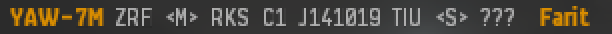
or this:
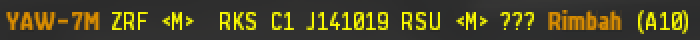
System Name
It is the the name of the Solar system as appears in Eve, examples:
- Sakth (high-sec)
- Podion (Low-sec)
- GE-8JV (Nullsec)
- J111516 (Wormhole or J-space )
To improve readability, the system name should be linked using the auto-link feature in eve chat.
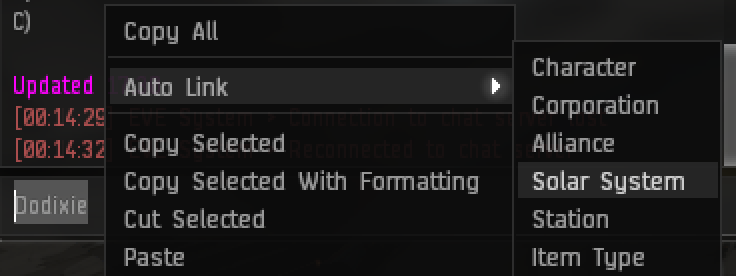
if the system is selected and written correctly, system name should now appears in yellow color

Depending to where leads the wormhole connection, there is special cases to this section.
High-Sec and Low-Sec Special case
This nomenclature should be used only if the wormhole leads to High-sec or low-sec and it is close (less than 16 jumps) to a commerce hub.
[System Name] (Y##)
Where Y it is a character that abbreviate the closest commerce hub and ## it is the number of jumps of the closest path to reach such planetary system.
| A | Amarr |
|---|---|
| D | Dodixie |
| H | Hek |
| J | Jita |
| R | Rens |
Examples:
Kedama (J5) - Should be interpreted as Kedama at 5 jumps from Jita
Souma (A9) - Should be read as Souma at 9 jumps from Amarr
Wormhole system or J-Space Special Case
When a wormhole leads to J-Space the following nomenclature should be used
[C#] [System Name]
Where C# represent the letter C, followed of the number of the class of the destination system.
Example:
if you find a wormhole that leads to J114842 the system name that should be reported it is C5 J114842, because this J-system is a Class 5 wormhole planetary system.
Signature ID
It is the first three letters of the scanned signature. Example: LRA or PUD.
Often using the first 3 letters of the signature is enough to identify a wormhole, but from time to time 2 wormholes spawn with the same 3 signature letters, in this case, the full signature ID should be used
Wormhole Size
It refers to the wormhole size using the following nomenclature:
| <VL> | Very Large |
|---|---|
| <L> | Large |
| <M> | Medium |
| <S> | Smallest |
Bookmarking a new signature
Wormholes
Please, don’t bookmark any wormholes from the Probe Launcher window. If you set the bookmark from there, it will end up a few kilometers (~8 km) away from the actual Signature. If you now warp to the bookmark, you will not be able to jump through instantly. Warp to it first, set the bookmark from your overview or directly in space. Now, when you warp to this bookmark, you will land on the spot the next time you warp there.
Combat, Gas, Relic and Data Signatures
Additional resources
To check for statics, and other relevant information about J-space systems use Anoikis.
Consider adding Signatures to: B0rtfinder, for the benefit of the alliance.
Learn about Wormholes,
Requesting edit privilege on channel
If you need edit permissions over the MOTD in holes.test channel please send a eve mail to “Ventra Valar”. If you need permission over the Access list Control on the channel please send a evemail to “Ventra Valar”.
