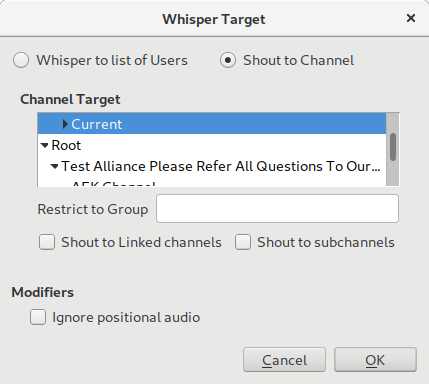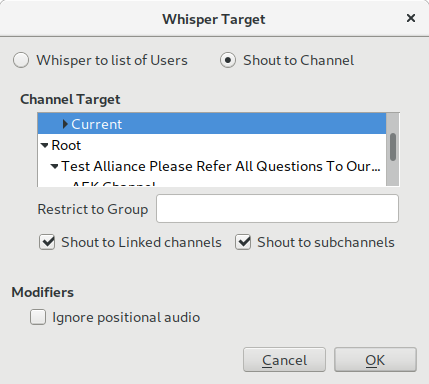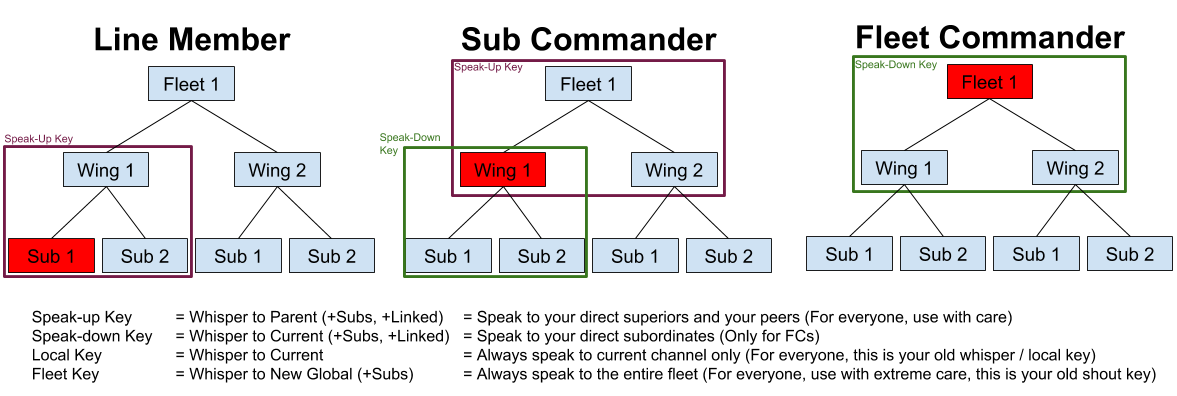User Tools
This is an old revision of the document!
Table of Contents
Mumble
Mumble이 무엇인가요?
Mumble은 오픈 소스, 크로스 플랫폼 VOIP 어플리캐이션입니다. 흔한 클로즈 소스 프로그램인 TeamSpeak와 Ventrilo와 비슷합니다. 현재 Mumble은 오픈 라이센스로 운영되어, 1000슬롯이 넘는 서버를 운영하기 위해 얼라이언스의 현금을 뺏지 않기 때문에 가장 좋은 음성 채팅 프로그램으로 채택되었습니다.
Setting Up Mumble
To get registered and working on TEST Mumble you need to have a valid and working Auth account with the Mumble (Thorrak) service added. If you've got a API key flagged as “OK” and some groups assigned to you you'll be able to connect and use the Mumble server. If not then try refreshing your API key
- While you're logged into auth, on the main page, click the “Add Service” button at the bottom.
- Select a character name you'll be using to log in (remember it!), select “Mumble (Thorrak)” as the service to add, and enter a password. Then click “Create Account”.
- Download and install Mumble (the latest stable release is recommended. If you're on Debian apt-get install mumble)
- Step through the setup wizard and create a certificate (the defaults are fine).
- Add a new server by clicking “Add New…” on the “Mumble Server Connect” window (clicking the mumble link in your Auth profile will automatically fill in most of these details for you).
- Fill in the following details on the “Add Server” window:
- Label - TEST Mumble
- Address - mumble.pleaseignore.com
- Port - 64737
- Username - listed in the Username column for your Mumble service in auth (probably your auth user name)
- You should be prompted for a password, fill in the password you entered when you added the mumble service in Auth.
- You should be now connected and registered, check for the green plus icon next to your name (see the image below).
Initial Configuration
Our old two-layer architecture for Mumble fleet channels (fleet commanders and pilots) has served us well for a long time. However, it is now time for a change. By splitting fleets into three layers (fleet commanders, wing commanders and pilots) we hope to make it easier to reach the right people and reduce the noise from people in other roles that you don't want to hear. Sounds good right? Yeah, I thought so. There's only one problem: You'll need to make some slight changes to your Mumble hotkeys.
The keys to success
In the old system, everyone had up to three keys, and they were as follows:
Whisper key: Your local key speaks to people in your channel and FCs cannot hear it, so it's perfect to talk unimportant shit with your fleet members.Shout key: You use this to speak to the entire fleet; line members and FCs alike can hear what you say when you press this button.Global key: This one was for FCs only, and it allowed them to talk to FCs in other fleet channels.
We're increasing the total number of keys to four. If you're not an FC, you will have up to three of these. The new keys are as follows:
- Local key: Same as the old whisper key (which people also called the local key). It speaks to your subchannel only and it perfect for unimportant shit.
- Fleet key: This key will speak to the entire fleet. Use it with care and don't use it to talk about things that are not important.
- Speak-upward key: This will speak to your direct superior and any of their direct subordinates. In other words, if you're a mainline DPS pilot, this key will speak to the DPS wing commander and any other DPS pilots. Use with discretion.
- Speak-downward key: For FCs only. This will speak only to your direct subordinates.
설정 방법
예전에 사용하던 push to talk 키와 whisper 키를 초기화 하셔도 됩니다. 요즘 멈블은 위로 말하기와 로컬 키로 나누어져 사용합니다.
Note: 더 이상 Push to talk키를 사용하지 않아도 됩니다. (빨간입술)
역주:Push to talk를 사용해야 하는건 맞습니다. Mumble은 Push to talk에도 여러 종류의 Push to talk가 있습니다. 그 중 입술이 빨간색으로 변하는 Push to talk는 현재 더 이상 사용하지 않는다는 의미입니다. 또한, 아래에서 설명하는 추천 키는 의역이 존재하며, 굳이 저렇게 설정하지 않아도 되나, 채팅할 때 누르게 되는 자음, 모음 키로 설정하시는건 지양하시는 것을 추천드립니다. 예를 들어 V로 로컬 키를 사용한다고 칩시다. 채팅 칠때 ㅍ을 칠 때마다 멈블에 있는 플릿 전체에게 딸깍 하는 소리가 들리게 되고, 사람들이 싫어합니다. 이것을 Hotmic, Hotmicing 이라고 합니다. FC가 입을 막아버릴 때도 있습니다.
로컬 키
Whisper/Shout 단축키를 원하는 버튼으로 설정한 뒤(추천 버튼: 맨날 사용하던 PTT 키), data를 current로 설정하고 아래 그림처럼 두 개의 모든 체크박스를 해제해야 합니다. 같은 채널에 있는 사람에게만 들립니다.
플릿 키
Whisper/Shout 단축키를 원하는 버튼으로 설정한 뒤 (추천 버튼: Numpad *, 모두에게 이야기하기 때문). Shout to Channel을 Root로 설정합니다.(가장 위에 있는 root인지 두번 확인하세요!!), Shout to Subchannels는 체크, Shout to Linked Channels는 체크 해제하시면 됩니다. FC를 포함한 플릿 전체에게 이야기합니다.
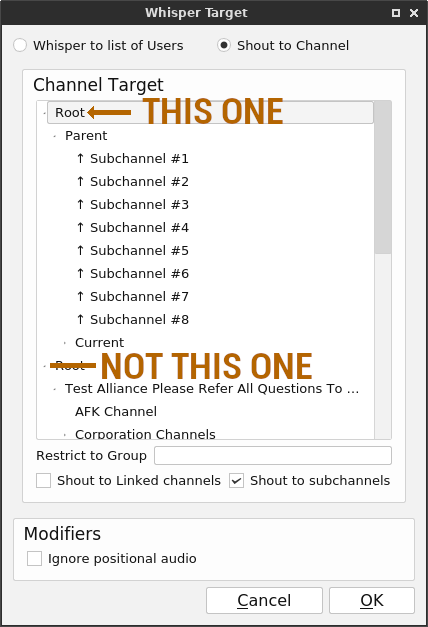
위로 말하기
Whisper/Shout 단축키를 원하는 버튼으로 설정한 뒤 (추천 버튼: Numpad +, 위로 말하기 때문) data를 parant로 설정하고 아래 그림처럼 두 개의 체크박스를 전부 체크합니다.
아래로 말하기
FC에게만 필요한 기능입니다
Whisper/Shout 단축키를 원하는 버튼으로 설정한 뒤(추천 버튼: Numpad -, 아래에 있는 사람에게 말하므로), Data를 Whisper to Current로 설정하고 아래 그림처럼 두 개의 체크박스를 모두 체크합니다.
Who hears what
If you are a mainline pilot…
- Pressing your local key will whisper only to your current sub.
- Pressing your fleet key will whisper to the entire fleet.
- Pressing your speak-upward key will whisper to your wing commander and any other mainline pilots in your wing.
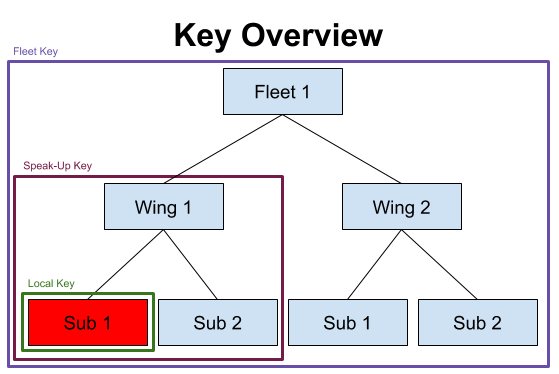
If you are a wing commander…
- Pressing your local key will whisper only to wing commanders in the same wing.
- Pressing your fleet key will whisper to the entire fleet.
- Pressing your speak-upward key will whisper to all fleet commanders and wing commanders
- Pressing your speak-downward key will whisper to everyone in your wing.
If you are a fleet commander…
- Pressing your local key will whisper to all fleet (but not wing) commanders.
- Pressing your fleet key will whisper to the entire fleet.
- Pressing your speak-downward key will whisper to all fleet commanders and wing commanders.
Etiquette
Outside of setting up and using the right keys, there is some other etiquette to keep in mind. Following some of the basic etiquette on Mumble will go a long ways towards making fellow Testies not hate you.
Deaf Players
If you are deaf, Please let the FC know, or just let people in fleet chat know, so that they can relay orders from Mumble to fleet chat for you. We are committed to making sure you can have a good time and join us in pew-pewing, but if the FC does not know that there is a deaf player in fleet there may not be anyone relaying orders, so don't be afraid to pipe up and let them know!