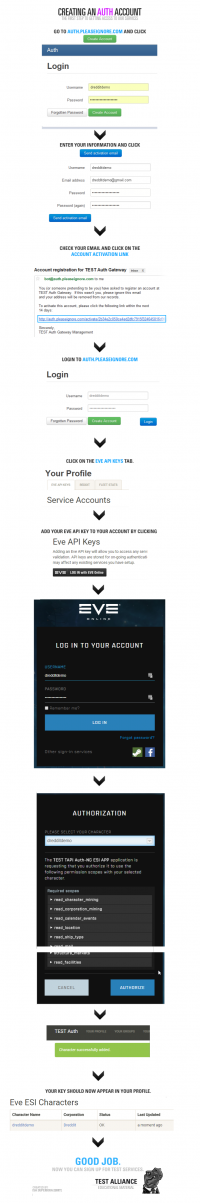User Tools
This is an old revision of the document!
Table of Contents
Auth
| URL | Link | ||
|---|---|---|---|
| Description | Centralized API and authentication for all TEST services | ||
| Maintainer(s) | Retired Devs | ||
| ozzeh | Aaron Static | ||
| Zanielyene | Kaphene | ||
| Dorijan | Silwar Naiilo | ||
| Dran Arcana | Slug Hard | ||
| Amatta Lols | Michael Yanai | ||
| Skyvyr | Jinli mei | ||
| Aevum Decessus | |||
| Matalok (Original creator) | |||
| 47Magnum | |||
| Twisted Sizter | |||
| Thorrak FluffyPants | |||
| Rek | |||
| Other IT Services | Link | ||
Auth란 무엇인가요?
Auth is a system that Test uses to tie your identity to your Eve Online accounts and grant appropriate access and permissions for Test's external services such as Discord, mumble, Forums, and various other services and tools including this wiki.
Auth 링크: https://auth.pleaseignore.com
- 모든 캐릭터, 모든 계정, 오메가든 알파든, 사이노 알트든 뭐든간에 상관없이 자기 계정이고 자기 캐릭터면 모두 등록되어 있어야 합니다. 가지고 있는 어떤 계정이든간에 전부 등록하세요.
Auth 계정 만들기
 AUTH 계정을 두 개 이상 만들지 마세요!!
AUTH 계정을 두 개 이상 만들지 마세요!! 
매우 중요합니다. Auth계정이 두개면 아마 뭔가 아주 끔찍하게 고장날 것이고 IT팀이 나서서 고쳐줘야 할 것입니다. TEST IT가 아닌 다른 사람이 “걍 두번째 Auth 계정 만드세요” 라고 한다고 해서 만들면 안됩니다. 절대로요. 하지마세요. Auth가 잘 안되면 콥 리더쉽에게 여쭤보세요.
Auth 계정 만드는 방법
- “Sign Up” 링크를 클릭하세요.
- 모든 정보를 입력하세요. 실제로 사용 가능한 이메일 주소여야 하며, 유저네임은 띄어쓰기나 “_” 가 없어야 합니다.
- Submit을 누르면 email 주소 확인을 요구할 것입니다.
- 이메일을 확인하시고, 이메일 주소를 확인할 수 있는 링크를 누르면 이메일 주소가 확인됩니다.
- 이메일 주소 확인 후 나오는 페이지에서 로그인하시면 됩니다.
Adding Your ESI Key
In order to get access to Test Services you have to link your Eve Online character(s) to your Auth account so that we can see that you are a member of Test or an ally. This is done through an ESI Key provided by CCP.
- Go to your Profile Screen in Auth.
- Click the Login with EVE Online Button in the EVE API Keys tab.
- Enter your EVE Online account credentials
- Select the character from the drop-down menu to authorize ESI Access
- To add addition characters, repeat this process, selecting a different character from the drop-down menu.
- To log in to a different account, select the “cancel” option and enter the new account credentials. Follow the same process as before.
- Wait. Auth will add your key to your account either straight away or after a few minutes, depending on the current queue.
If you require additional help adding all of your ESI tokens please reference the Adding Multiple ESI Tokens guide.
Note: If you ever reset your Eve Password you will also need to resupply your ESI tokens for the characters on the related account.
Help I still can't access stuff!
If for some reason you add your ESI key and you still can't access Test Services do the following
- Go to your Profile Screen in Auth.
- On that page under your email address and main character there should be Groups.
If Test Alliance is not listed in your Groups there, then for some reason Auth hasn't looked at your key or hasn't correctly assigned you to the right groups. (Note Test allies who are supposed to have access to Auth will be assigned to the Allies group, not Test Alliance)
- Go to the API Keys tab at the top of your Profile Screen in Auth
- Where you see your character listed click Refresh in the rightmost table cell
- Next click the big red Force Access Update button. This should assign the Test Alliance group to your Auth account and give you access to Test services
Please note that CCP only allows Auth to check your key every 20 minutes, so if it still doesn't work try again in 20 minutes. If the problem persists please seek assistance from your corp leadership and/or HR.
ESI Key Usage
After some concern with key usage by the Auth system, here is a statement of our key usage.
After you give the Auth system your ESI key it will pull all information that you authorized for the selected characters. For each character it will pull Character Sheet to determine what corporation the character is in. It will check once every 24 hours and will perform the request from 148.251.136.199.
ESI information is updated at least once every 24 hours, the 148.251.136.199 server acts as a cache for multiple auth services (including the forums) so you may see multiple requests during the day.
Auth will pull other documents from ESI, but they are special cases and people who this affects will be informed outside of this tutorial. If you are not a Director of a corporation related to TEST then you have nothing further to worry about.
Add your Reddit account
If you are a member of Dreddit, adding a Reddit account is required. For Blues and other TEST members it is optional.
To add your Reddit account:
- On your profile page, click the “Add a Reddit Account”.
- Fill in your reddit username and click “Add Account”.
- There is now a link that will appear to validate you Reddit account. Open a new tab/window, go to Reddit, and log into your Reddit account, and then click that link in order to send a validation message.
If everything was OK, you'll be took back to your profile page with a new entry for your reddit account. Please note reddit accounts can't be deleted and are bound to the account forever.