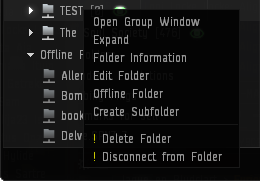User Tools
This is an old revision of the document!
Bookmarks and ACLs
Bookmarks are an essential part of EVE. Gate pings, insta-warps, insta-docks, and everything in between are a vital tool in the capsuleers toolbox. The modified system that CCP released has some people confused about how to create and access personal bookmarks, shared bookmarks, and the ACLs that govern their use. In this guide I will go over the basics that everyone should know, and also the administrative side that corp directors and FCs should 100% be at least familiar with.
The Basics
in 2020, CCP fundamentally changed their bookmark system. It's a major upgrade from the old system (can only see personal and corp bookmarks) because it allows anyone to set up an Access Control List (ACL) and share their personal folders with anyone they choose. Individuals, small groups, corporations, even alliances can have centralized bookmark lists that all members can use. There are also higher access levels that allow creation of subfolders and new bookmarks. The main drawback is the system is more complicated and convoluted, so lets get started explaining the things everyone should know.
Shared Bookmark Folders
Any group of bookmarks that are intended for use by more than one person will need to be stored in a Shared Bookmark Folder. These can be linked in chat/MOTDs to allow easy access for all users, and can be set by individuals to 3 different PERSONAL states:
- Online: Folder and its contents can be viewed, modified and deleted by the user.
- Offline: Folder is visible in the People and Places window but cannot be viewed or modified by the user. It can be deleted in this state.
- Disconnected: Folder is no longer visible in the People and Places window and can only be re-accessed by the user if they have Admin privileges. Otherwise the user will have to click the link again to regain access.
These states only affect the individual user; putting a folder offline does not remove access for other users. To change these states, simply right-click the folder and select the option that you need.
All of this matters because each character can ONLY HAVE 3 FOLDERS ONLINE AT ANY GIVEN TIME, TO INCLUDE THEIR CORPORATION FOLDER. If you need to use a 4th bookmark folder, you will have to set one of the others offline or disconnected. Keep in mind that if you want to quickly regain access to a folder, putting it offline is the best option. ONLY DISCONNECT FOLDERS YOU HAVE NO INTENTION OF REUSING ANYTIME SOON.
The 4 levels of Shared Folder access that characters can have are as follows:
- Admin: Allows user to edit and delete the folder, change the access ACLs, modify/delete ANY bookmarks and subfolders, and use all bookmarks within the folder.
- Manage: Allows user to modify/delete ANY bookmarks and subfolders, and use all bookmarks within the folder.
- Use: Allows user to modify/delete bookmarks and subfolders that THEY CREATE and use all bookmarks within the folder.
- View: Allows user to use all bookmarks within the folder (no create/edit privileges)
Most players will have either View or Use access, to prevent tampering with important bookmarks and keep the folder organized.
IF YOU CANNOT INTERACT WITH A FOLDER IN A WAY THAT YOU THINK YOU SHOULD: Check that the folder is online, that your ACL is set to the correct access level, and that you are actually on that ACL.
Advanced Use
If you want to create a bookmark folder and regulate its use, this is the information you need to successfully administrate. AT A MINIMUM this information should be understood by members of any Corporation or Alliance Command Team, as well as all FCs. Ideally it will allow easy and quick access to private locations for use in fleets and day-to-day activities. Not understanding can lead to entire folders of vital bookmarks being deleted by spais. Just ask Asher.
ACLs
Access Control Lists (ACLs) are what the game uses to allow and restrict access to certain functions and features of the game, things like corporation hangar access and structure gunning rights. They now also apply to Shared Bookmark Folders, and control who sees them and can modify them. Access lists have 4 levels:
- Admin: Can fully edit the ACL, change access levels of any characters, add and block new characters/groups.
- Manage: Can add and block new characters/groups.
- Member: Grants basic access to whatever the list is used for.
- Blocked: Cannot use anything the list affects.
Anyone who is a member or above will be granted full access to whatever the list governs. Also, groups (corporations and alliances) can only be added as Members or Blocked. Higher levels must be individuals. ADMIN ACCESS IN AN ACL DOES NOT MEAN YOU AUTOMATICALLY HAVE ADMIN ACCESS IN A FOLDER, AND VICE VERSA. They are separate systems, and must be sey up correctly to work as intended.
Since there are 4 levels of Shared Folder access, you may need 4 separate ACLs to manage privileges, so keep track of them.
Shared Bookmark Folder Administration
To create a new Shared Folder, simply click the “Create Folder” button at the bottom of the People and Places window and check the “Shared Folder” radio button. Enter a meaningful title, and notes are optional.
Set AT LEAST an Admin ACL, these can be changed later if necessary by right-clicking the folder and selecting “Edit Folder”