User Tools
This is an old revision of the document!
A requirement for membership in TEST is having every one of your characters added to Auth. Even if you don't intend on joining that character to TEST, it still MUST be in Auth. It doesn't matter if that character has 2mil SP and you haven't logged into it in 3 years, it has to be in Auth. NO EXCEPTIONS. Our fine staff does regular sweeps looking for missing characters and trust me, you want to add it before someone else finds it, or else it's going to lead to some awkward conversations.
Anyway, here's a step-by-step guide to adding a new character to your Auth account.
First, login to your Auth account and navigate to https://auth.pleaseignore.com/profile/
Click on the “EVE API KEYS” tab and hit the big “EVE TEST ALLIANCE” button. Make sure it says TEST Alliance and not Legacy or anything else.
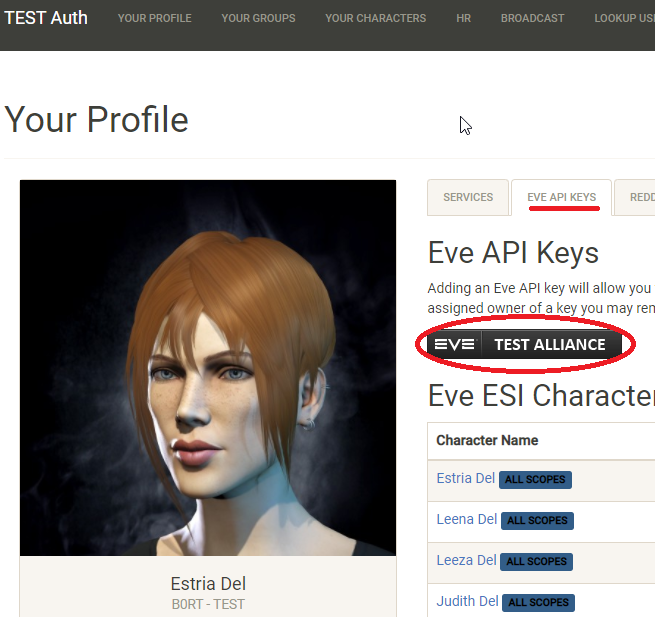
The page will redirect and you will need to login to your EVE Online account.
Once you've done so, you'll be taken to a page where you choose which character you want to use.
Once you've chosen the correct character, scroll ALL the way down to the bottom and press the blue “Authorize” button.
Once you've done this correctly, you should be presented with this screen:
It says one minute, but it can take longer, I'd give it 10-15 minutes just to make sure. Sometimes ESI is slow.
Once the key has updated, it should show up in your list of characters. That's it, you're done!
Just an FYI, certain services won't work unless you've added your keys as “ALL SCOPES” (Sentinel is one that requires all scopes.)
Thanks for reading! Now, go forth and shoot our enemies in space!
